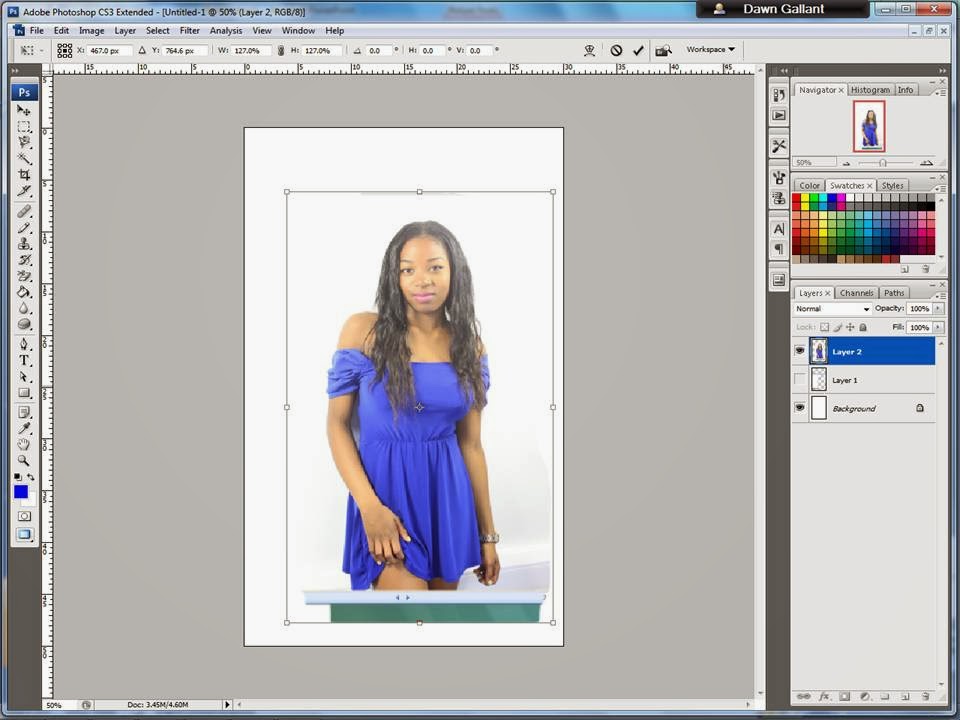Tuesday, 25 February 2014
Monday, 24 February 2014
flatplans and front cover- Adjustments
Here is my initial and final flatplan along with my final magazine cover. From this you can see the changes and how I kept to my flatplan.
From my initial flatplan I changed the colour scheme as my feedback told me that it did not suit the genre and swapped some features around to fit on the page also, I changed the artist's name . I changed where I would place my main image due to the fact it would cover some text. Another change I made
From my final flatplan to my front cover I feel that I kept to the layout, fonts and colour scheme, although I moved the issue date from the right to the left as I thought that the right side looked to cluttered. I still made some adjustments to my fashion feature and changed my graphic from a simple circle to a 'speech bubble'.
From my initial flatplan I changed the colour scheme as my feedback told me that it did not suit the genre and swapped some features around to fit on the page also, I changed the artist's name . I changed where I would place my main image due to the fact it would cover some text. Another change I made
From my final flatplan to my front cover I feel that I kept to the layout, fonts and colour scheme, although I moved the issue date from the right to the left as I thought that the right side looked to cluttered. I still made some adjustments to my fashion feature and changed my graphic from a simple circle to a 'speech bubble'.
Sunday, 23 February 2014
Features
Although all the text is in black I made the text different
size and font to emphasise each ones importance and to spilt them up I used the
pink lines.
I wanted it to be clear that my cover was a old skool R&B magazine so to 'introduce' it I used the statement 'bringing back old skool R&B' to make it clear.
I noticed on many R&B covers that the issue date was
near the bottom of the page along with the barcode. I thought that for my
magazine it would look better at the top and if collected over the year the
reader would see the changes in the ‘music world’.
Although my magazine was targeted at old skool R&B I
still wanted it to keep it with contemporary times this is the reason I added
the Beyonce feature. I find nowadays a lot of the time R&B can be easily
confused with other genres as artists try and fuse different genres together, i
feel that Beyonce has transitioned well from old skool R&B and some of her
more recent tracks still have a old skool vibe to them. From some older
articles I saw that most coincided Janet Jackson as ‘The Queen of R&B’, for
this particular feature I thought it may cause some controversy and bring back memories
for the 20+ readers. And the reason for why I included some old skool artists
towards the bottom of the cover.
The Def Soul and Def Jam top 10 tunes is a insight on what
the R&B world have been listening to and can show what new songs and
releases are out, I also plan to incorporate this with my double page spread.
The exclusive feature at the at the bottom of the cover will
be on the contents page along with a picture of the artist, I thought that a
small introduction on the cover would intrigue the reader. I was initially going to make my magazine £2.00 but thought
that was not the right amount due to the amount of content inside the magazine
so I changed it to £2.50 which I thought was a reasonable price. This is also
the reason why I had the small graphic directly opposite the price and barcode,
the ’12 extra pages’ show the reader that they are getting a lot more out of
their money.
The artist’s name along with the masthead is the biggest
text on the cover to make it stand out and make the reader aware that ‘Jaci
Mone’ is the cover story. Originally I was going to put the cover story before
the pullquote after reconsidering it I thought that it would make more sense to
switch it around.The ‘Drake Ft. Aaliyah’ feature was used to show how contemporary
and past artist mix and also how different genres mix.
Brighting the image
Select/All/Ctrl+L after I moved the contrast,brighness and output levels so the image would be brighter and not appear 'muddy'.
Saturday, 22 February 2014
Burn tool
My test shots showed that I didn’t use enough lighting
so the image appeared to be too dark so when I
did my final shots the lips showed up lighter than I would like. I decided to
Burn the lips to make them
darker and more
vibrant.
Firstly I selected the burn tool then just clicked on
the areas I wanted to darken.
Clone stamp tool
I wanted to even out my model's skin, to do this I used the clone stamp tool this made it seem clearer and a even skin tone all over her face.
To do this I choose the clone stamp tool then alt+click to select the desired skin colour and released the click on the area I wanted to fix.
To do this I choose the clone stamp tool then alt+click to select the desired skin colour and released the click on the area I wanted to fix.
Thursday, 20 February 2014
Spot healing tool
My model seemed to have some spots; to clear up the little imperfections on her skin I used the spot healing tool although, the changes are small and hardly noticeable I think the photo looks more professional and effective.
Wednesday, 19 February 2014
Changing the original layout
Photoshop
The first thing I did was print screen my image onto Adobe Photoshop.
Then I drew a magic laso around my image.
Copy and pasted it onto a seperate layer.
Then grabbed the magic laso tool.
and cut around it.
copied the image.
and pasted it onto a new layer.
This is my final image.
Tuesday, 18 February 2014
Font decisions
From my Initial Research I found that not many old skool R&B magazines used logos so I decided not to subvert away from it. Most of the magazines from my Genre had the masthead stretched across the top and some with a subheading or text beneath it; I put my subheading about the masthead as I though it introduced the masthead better.
I wanted my masthead to stand put as my research told me that most people from my target audience look out for it, as I wanted all the text on my cover to be black I found it difficult to make it stand out hence the reason why I filled in the ‘P’ and ‘O’ in colour. The yellow ‘O’ is not included in the colour scheme but I feel that it makes it more effective and makes the masthead stand out more. I used a simple font for my masthead because of this.
I wanted my masthead to stand put as my research told me that most people from my target audience look out for it, as I wanted all the text on my cover to be black I found it difficult to make it stand out hence the reason why I filled in the ‘P’ and ‘O’ in colour. The yellow ‘O’ is not included in the colour scheme but I feel that it makes it more effective and makes the masthead stand out more. I used a simple font for my masthead because of this.
Shots taken
These are the shots I have considered for my Front cover. The reason for why I picked my final image is because the shot was clear, there was a clear angle of gaze and very high lighting with very little shadows which would make it easier to photoshop.
Friday, 14 February 2014
Monday, 10 February 2014
My Test Shots
I was playing around with the types of shots and
the amount of light I would use on the front cover. I already knew that I
wanted my model to look straight ahead(at the camera) and have a clear angle of
gaze, this is why I made my model look slightly side on; however I don’t think
this was effective.
I didn’t want the model’s feet to be
shown as the her attire at the time was not genre appropriate this is why her
feet look ‘hidden’ and why I thought the shots wouldn't be effective on the front cover.
Test shot 1-This is a mid close up shot, which I was planning to use on
my front cover but because I cut of the head I decided not to. However, because
the shot is a misc close-up I feel like the music genre wouldn't be recognised.
Test shot 2-As you can see from this
mid shot the lighting was only hitting one side of my models face this would
have been difficult for me to photoshop. But I think size wise this would be a
good length to use on my front cover.
Test shot 3-After considering using
this photo I felt like because her elbow was on her hip it would make it
difficult to photoshot and putting text around it would be difficult.
Test shot 4-This close up makes my
model look naked (even though she is not), but the contrast I personally makes
her angle of gaze look disrupted.
 |
| Test shot 1 |
 |
| Test shot 2 |
 |
| Test shot 3 |
 |
| Test shot 4 |
Tuesday, 4 February 2014
Double page spread + Feedback

Nicola Thomas I like the plainness of the double page spread because the front and contents page is so busy. However I think there should be more than one image on it.
Jessica Irapiah I don’t like the page so plain and the two columns make it look like a newspaper rather than a magazine, it also doesn't show what colours are going to be used as text or what the text is going to be about.
Maneet Bakshi I think an image shot needs to be included. The page looks bare so maybe add some words and what the article is going to be about. I like that it is in two separate columns and a quote is above.
Front cover and contents page + Feedback

Nicola Thomas
Front cover- I like that the singer's name is in a cursive font and big as it stands out and that the singer is in front of the text. You can see a link between the front cover and the contents through the colour scheme and 'speech bubbles', however I don’t like the colour scheme and the fact that the colour scheme and the artist dress is the same colour.
Contents page- I like the way the contents page is laid out and the cover story is clearly stated. I don’t think that a picture of the editor is needed.
Maneet Bakshi
For the front cover has a lot going on although I find it effective although I don’t feel like blue and yellow doesn’t fit the old skool r&b genre I think that red and purple would be more genre appropriate also the mise en scene used (dress) would be better on the double page as she could use a long shot which would show it off better. I think the model should be more on one side so more text could fit on the cover. You can see a relation between the front page and contents page. I like that the masthead and issue date is on the contents page but i think the issue date should be directly underneath it. I think the graphics should be in various colours not matching the colour scheme so they are able to stand out. I like the cut out images I think this would be effective.
Jessica Irapiah
I like the front cover, I feel that it looks professional However it looks too complex and cluttered. The contents page has a good layout and use of colour but there should be more accuracy and there should say what type of shots will be used where the images are.
Monday, 3 February 2014
Saturday, 1 February 2014
Subscribe to:
Comments (Atom)